Power Up Your Playtime with GamesFlick.com!
Game On, Level Up!
Email: support@gamesflick.com.
Address: 124, 257 Office Cromwell Road, London, England, SW7 4ET

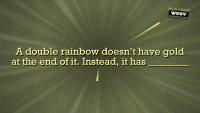
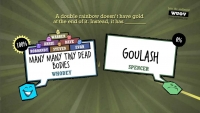
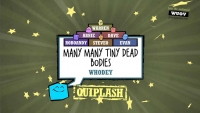
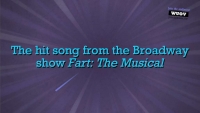

For 3-8 Players and an Audience of thousands! The team behind the hit party games YOU DON’T KNOW JACK, Fibbage, and Drawful presents Quiplash, the laugh-a-minute battle of wits and wittiness! Use your phone or tablet to answer simple prompts like “Something you’d be surprised to see a donkey do” or “The worst soup flavor: Cream of _____.” No rules, no correct answers! Say whatever you want! Your answer is pitted against another player’s answer in a head-to-head clash of cleverness and comedy (or just “Which answer is least stupid?”). Other players – and even an Audience of people waiting to get in the next game – then vote for their favorite answer. Quiplash is a go-to party game that everyone can play and enjoy!