Power Up Your Playtime with GamesFlick.com!
Game On, Level Up!
Email: support@gamesflick.com.
Address: 124, 257 Office Cromwell Road, London, England, SW7 4ET

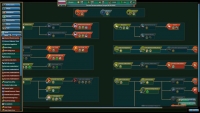




Become the ruler of any country in the modern world in Realpolitiks, a streamlined real-time grand strategy game. Use diplomacy, espionage, and your military and economic power to deal with other nations, while tackling issues such as terrorism, financial crises and medical epidemics, all in an effort to achieve global domination! Become the ruler of any contemporary country in this streamlined real-time grand strategy game. Use diplomacy, espionage, military and economic power to deal with other nations, while tackling issues such as terrorism, financial crises and medical epidemics, all in an effort to achieve global domination!