Power Up Your Playtime with GamesFlick.com!
Game On, Level Up!
Email: support@gamesflick.com.
Address: 124, 257 Office Cromwell Road, London, England, SW7 4ET

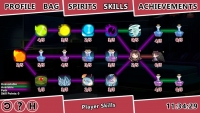




Unlock 16 characters, expand your shop, enchant your gears, and defend against waves of enemies in a brand new, fast-paced, anime-themed Strategy Defense Game! Become Mindy's savior and help her end her never ending nightmare.